


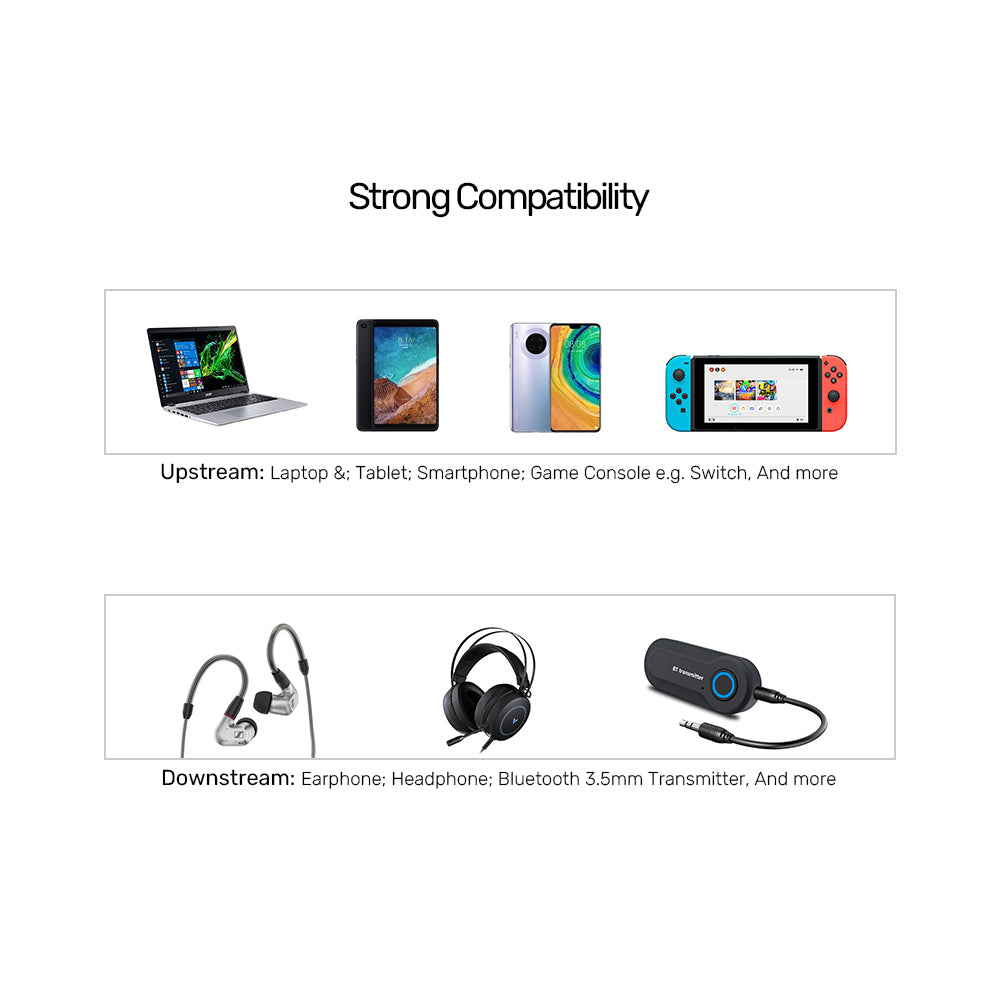
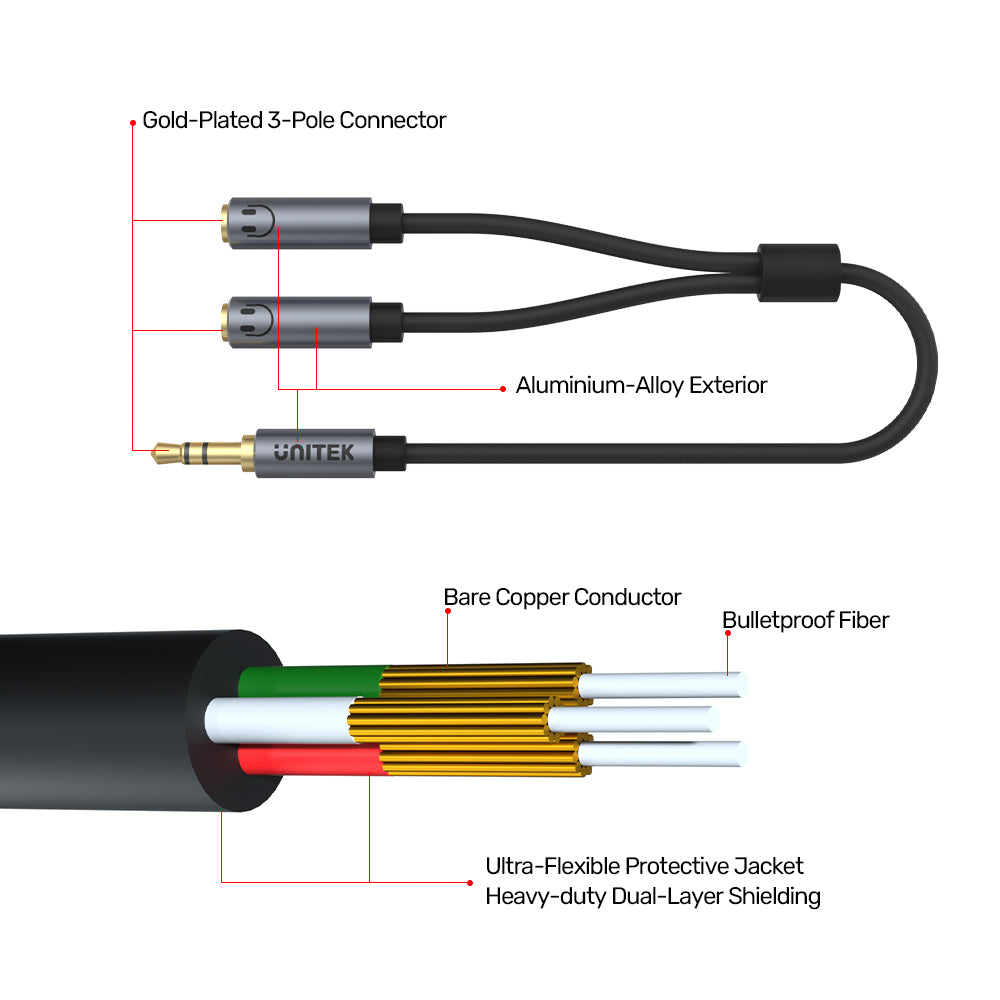
3.5MM AUX Audio Cable with Two Female Socket For Audio Sharing
The Headphone Splitter is the perfect solution for sharing audio between two headphones or speakers. Designed to connect a single 3.5mm plug to dual 3.5mm jacks, this splitter allows you to enjoy crystal clear audio from smartphones, tablets, home theaters, HDTVs, Hi-Fi systems, and gaming consoles. With a stylish gold-plated connector, it enhances signal quality and minimizes data interference, ensuring a superior listening experience. Constructed from eco-friendly materials, this durable cable is built to last and withstand everyday use. Its compact 0.2M length makes it easy to store and user-friendly, making it an ideal accessory for anyone wanting to enjoy shared audio without compromising on sound quality.

Sharing Audio
Enhance your audio sharing with the Unitek 3.5mm AUX Male to 2 x Female Cable, delivering crystal-clear sound for connecting two headphones or speakers. Perfect for sharing favorite songs with friends and family, this durable cable ensures high-quality signal transmission.

3.5mm Male to 2 x Female Audio Splitter
Experience crystal-clear audio with the UNITEK 3.5mm Male to 2 x Female Audio Splitter, featuring gold-plated 3-pole connectors and a bare copper conductor for superior sound quality. Its durable aluminum-alloy exterior and heavy-duty shielding ensure reliable performance, perfect for sharing audio between two devices.

Unmatched Versatility for All Your Devices
Unlock strong compatibility with the Unitek 3.5mm Audio Extension Cable, perfect for connecting laptops, tablets, smartphones, and game consoles like the Switch to earphones, headphones, or Bluetooth 3.5mm transmitters. Enjoy reliable audio performance across a wide range of devices.
| 3.5mm Aux jack | 1 |
|---|---|
| Cable Length | 20cm |
| Material | Bare Copper, Gold-Plated, Aluminum Alloy |
| Colour | Space Grey |
- 1 x Headphone Splitter For Dual Headphone (3.5mm Plug to Dual 3.5mm Jack) Stereo Audio Cable
Choose options
