
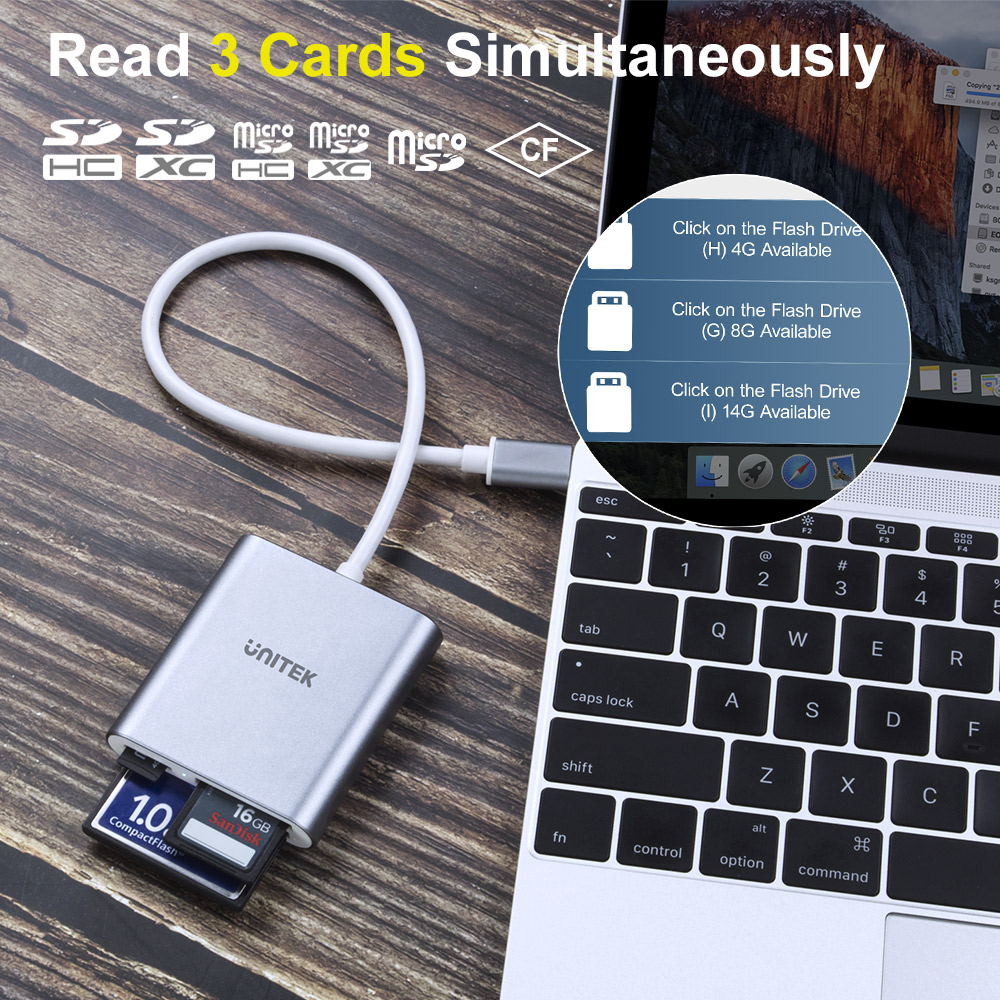


USB-C USB 3.0 Card Reader (Read 3-Card)
USB C Card Reader:
Easily transfer data from a memory card to your USB Type-C ( or Thunderbolt 3 Port) computer or tablet; Thunderbolt 3 is the same port type as USB-C. BUT Thunderbolt 1& 2 is not the same port type as.
3-Port Card Reader Slot:
Support SDHC, SDXC, Micro SD, Micro SDHC (UHS-I), Micro SDXC (UHS-I), and CF Type I/MD/MMC; Ideal for transferring high-resolution images and video recordings. MicroSD (no need adapter), SD, SDHC/SDXC, CF cards up to 2 TB
Compatible Devices:
Acer Aspire R 13/ V 15 Nitro
Apple MacBook Pro with Touch Bar
Dell Alienware 13/ 15 / 17
DELL XPS 12 /13 / 15
Lenovo Legion Y720 Laptop
MSI Vortex G65 Gaming PC
Compatible OS:
Windows 8 and above
Mac OS 10.1 and above
Android 6.0
| Host Connector | USB 3.0 Type-C Male |
| Card Reader Slots | microSD, SD, CF |
| Housing Dimensions | 2.44 x 2.24 x 0.59 inch |
| Cable Length | 12 in / 1 feet / 30CM |
| Transfer Rate | Super-Speed (5Gps) / High-Speed (480Mbps) / Full-Speed (12 Mbps) |
1 x USB C Card Reader
1 x User's manual
Shipping cost will be calculated during checkout. International duties & taxes may apply and are not calculated at checkout.
Shipping & Delivery
For shipping quotes, "Checkout" the item you want to buy, enter your shipping details and the shipping rates will automatically generate based on the item's weight and the delivery location.
If the shipping rates do not generate, please contact us.
Normal Shipping Times: 3-14 business days
The final shipping days depend on local logistics and transportation times.
Delays:
Unitek is not responsible for delays in shipping caused by extraneous factors (such as incorrect addresses, weather, inspections, labor disputes, and/or transportation problems). We cannot be responsible for lost or damaged packages.
Duties & Taxes:
When customs clearance is required for cross-border shipments, any import taxes, customs duties, fees, or VAT (Value Added Tax) imposed by the receiving area are the responsibility of the recipient.
These charges are beyond Unitek's control, and we cannot predict their amount. You are responsible for paying any such additional costs and for complying with the laws and regulations applicable to your country of residence.
If you refuse to pay the applicable charges upon arrival, the goods may be returned to us at your expense.
In such cases, you will receive a refund for the product value paid, minus return shipping costs. Initial shipping fees are non-refundable. If return shipping costs exceed the product value, no refund or return will be processed. For more information, please contact your local customs office.
Global Shipping Notes:
China and Taiwan: Customers in China are required to email a copy of their Resident ID or passport after order confirmation
Korea: Please use your Korean name (not in English) and include your Personal Customs Code.
South Africa: Provide your ID number.
Brazil: Provide your CPF tax number.
Chile: Provide your RUT number.
Turkey: Provide your Turkish ID number.
For any other questions or inquiries, please contact us.
Shipping & Delivery
For shipping quotes, "Checkout" the item you want to buy, enter your shipping details and the shipping rates will automatically generate based on the item's weight and the delivery location.
If the shipping rates do not generate, please contact us.
Normal Shipping Times: 3-14 business days
The final shipping days depend on local logistics and transportation times.
Delays:
Unitek is not responsible for delays in shipping caused by extraneous factors (such as incorrect addresses, weather, inspections, labor disputes, and/or transportation problems). We cannot be responsible for lost or damaged packages.
Duties & Taxes:
When customs clearance is required for cross-border shipments, any import taxes, customs duties, fees, or VAT (Value Added Tax) imposed by the receiving area are the responsibility of the recipient.
These charges are beyond Unitek's control, and we cannot predict their amount. You are responsible for paying any such additional costs and for complying with the laws and regulations applicable to your country of residence.
If you refuse to pay the applicable charges upon arrival, the goods may be returned to us at your expense.
In such cases, you will receive a refund for the product value paid, minus return shipping costs. Initial shipping fees are non-refundable. If return shipping costs exceed the product value, no refund or return will be processed. For more information, please contact your local customs office.
Global Shipping Notes:
China and Taiwan: Customers in China are required to email a copy of their Resident ID or passport after order confirmation
Korea: Please use your Korean name (not in English) and include your Personal Customs Code.
South Africa: Provide your ID number.
Brazil: Provide your CPF tax number.
Chile: Provide your RUT number.
Turkey: Provide your Turkish ID number.
For any other questions or inquiries, please contact us.

All USB C Laptops and OTG supported USB C Phones and Tablets are supported. (NOT support Standard/Regular USB port.)

The compact flash card reader transfers data between SD card to CF card and Micro SD card to CF card.

Truly Plug & Play and Hot swapping capability, no external drivers to download.
LED on the flash memory card reader verifies USB bus power and active data file transfer.
To confirm that Windows detects your USB device, complete the following:
Press the Windows key+R, type devmgmt.msc, and press Enter.
In Device Manager, under the appropriate heading, confirm that your expansion card is listed and that there isn't an exclamation mark next to it. For example, a USB controller card would be under Universal Serial Bus controllers.
Your USB device is listed according to the name of the chipset.
To confirm that the Mac OS detects your USB device, complete the following:
Click the Apple icon.
Click About This Mac.
Click More Info or System Report.
Under the appropriate heading, confirm that your USB device is listed and that there isn't an error. For example, a network card would be under Ethernet Cards.
You may need to refresh the System Information page after you plug in your device. To do so, press Command + R with the System Information page open.
Your USB device is listed according to the name of the chipset.
If the USB device does not work after your computer has been in extended hibernation, it is likely that Windows has automatically turned off the USB Root hub to save power.
The steps below outline how to configure the USB root hub to stay on during hibernation, to prevent this from happening.
Windows 10 / 8
On your keyboard, press the Windows key + X and select Control Panel.
Click Hardware and Sound, then click Power Options.
Click Change plan settings for the plan you want to change.
Click Change advanced power settings.
Click the plus sign (+) next to “USB settings” and “USB selective suspend setting” to expand the options and change the setting to Disabled.
Click OK to apply the setting.
Note: You may need to disconnect and re-connect your USB device after applying these settings to re-establish the connection.
Windows 7 / Vista
Click the Start button and select Control Panel.
Click Hardware and Sound, then click Power Options.
Click Change plan settings for the plan you want to change.
Click Change advanced power settings.
Click the plus sign (+) next to “USB settings” and “USB selective suspend setting” to expand the options and change the setting to Disabled.
Click OK to apply the setting.
Note: You may need to disconnect and re-connect your USB device after applying these settings to re-establish the connection.
Windows XP
On your desktop, right-click the My Computer icon and select Properties.
Click the Device Manager tab.
Expand Universal Serial Bus controllers by clicking the arrow to the left of it.
Right-click the first USB Root Hub device and select Properties.
Click the Power Management tab.
Clear the box next to Allow the computer to turn off this device to save power.
Click OK to apply the setting.
Repeat steps 4-7 for any remaining devices in the Universal Serial Bus Controllers section with “Root Hub” in the name.
Note: You may need to disconnect and re-connect your USB device after applying these settings to re-establish the connection.
This memory card reader can read or write both cards at the same time. However, it could not support direct transfer to data between cards. The suggested way is transfer from card to computer, then from the computer to the other card.
It is not a storage device. It links the various memory cards from your camera or other device which act as a storage device, to your computer thru a USB type C port.
