




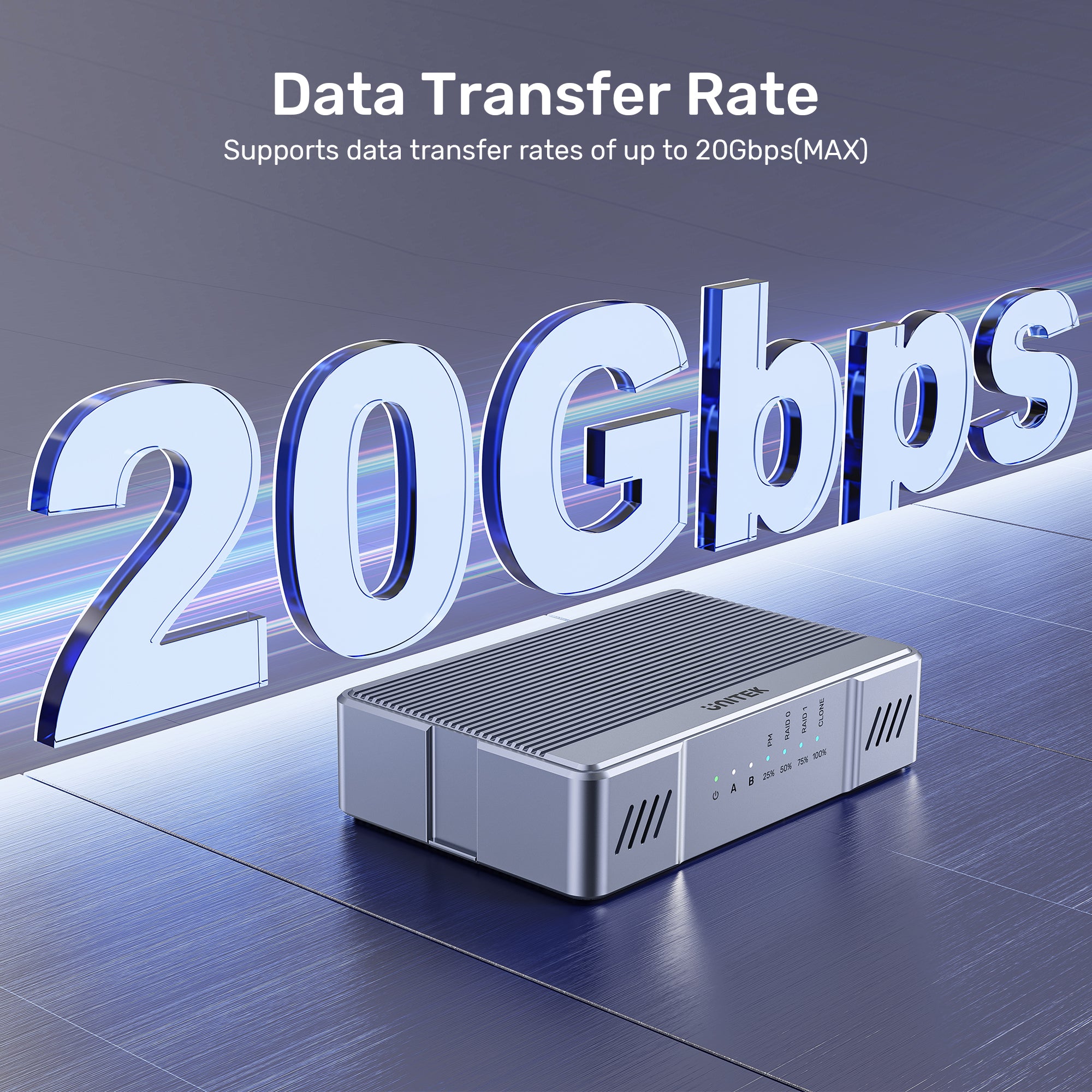
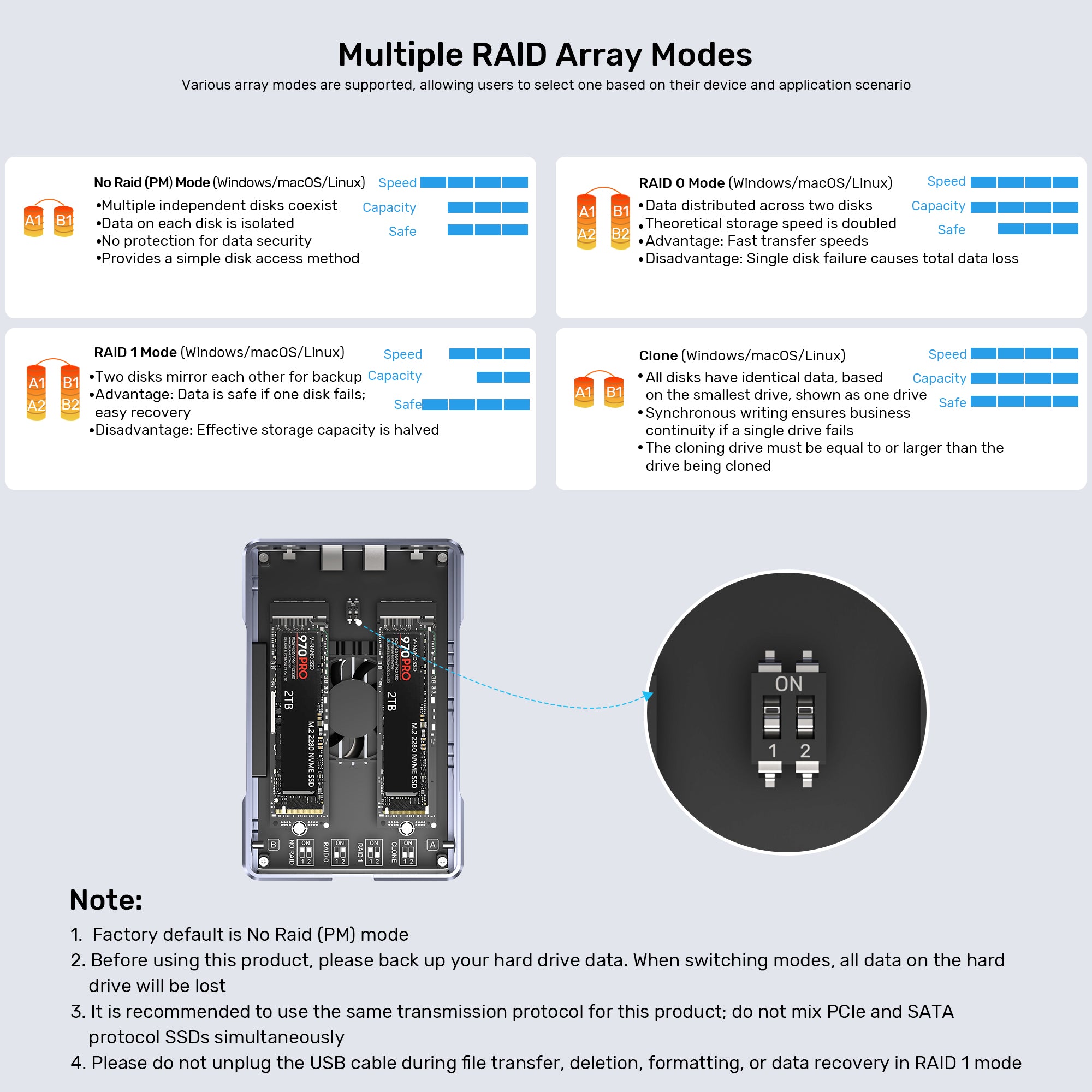

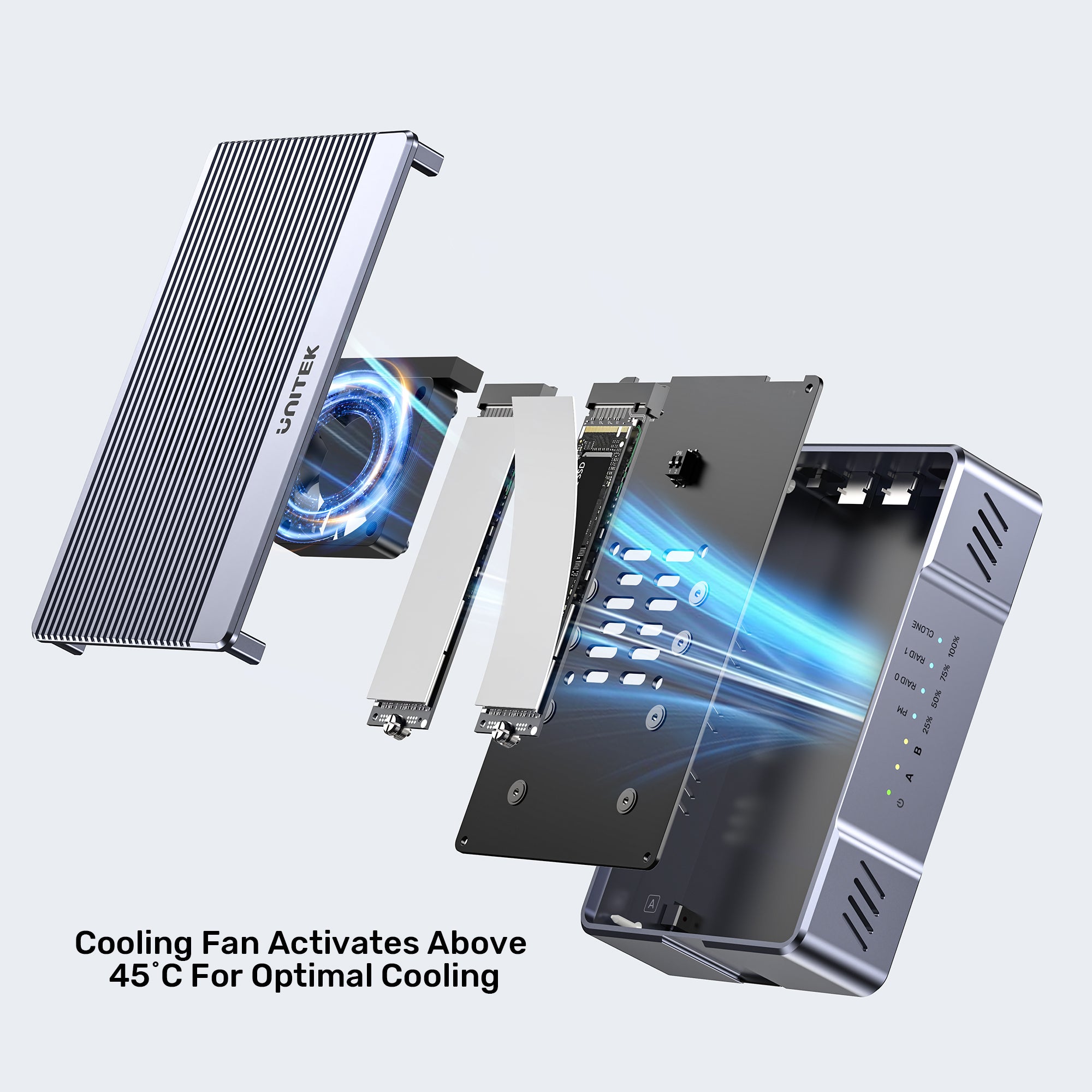

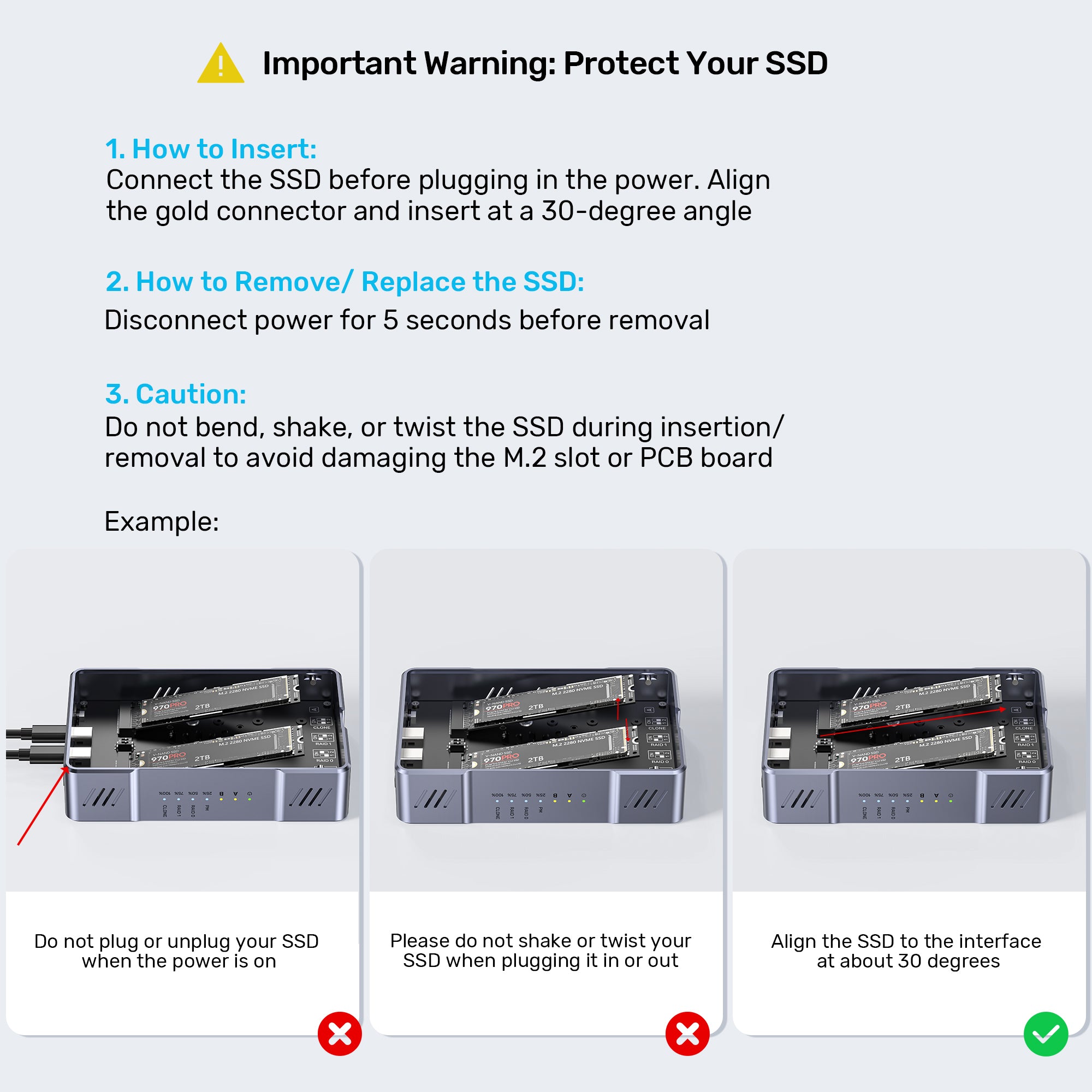
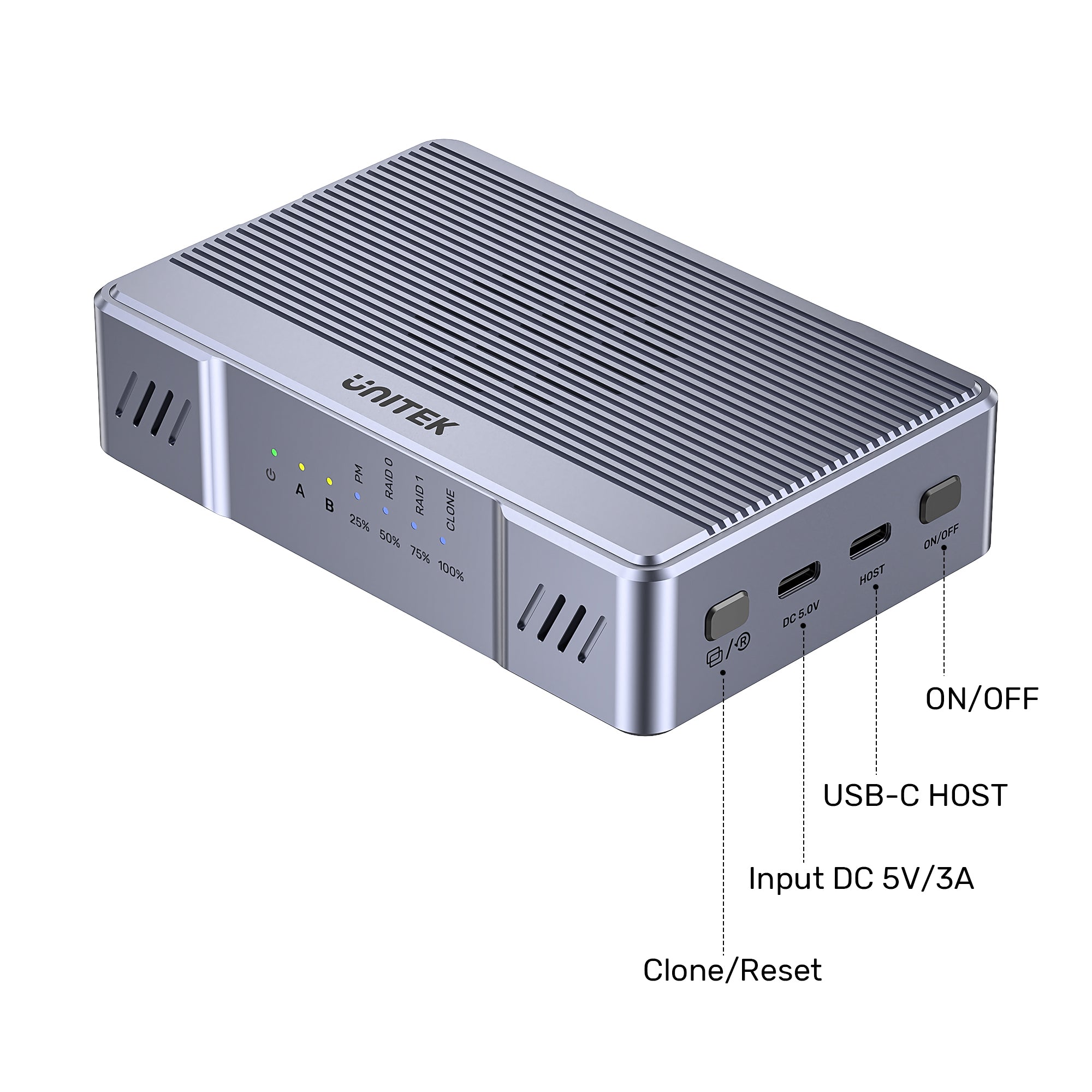






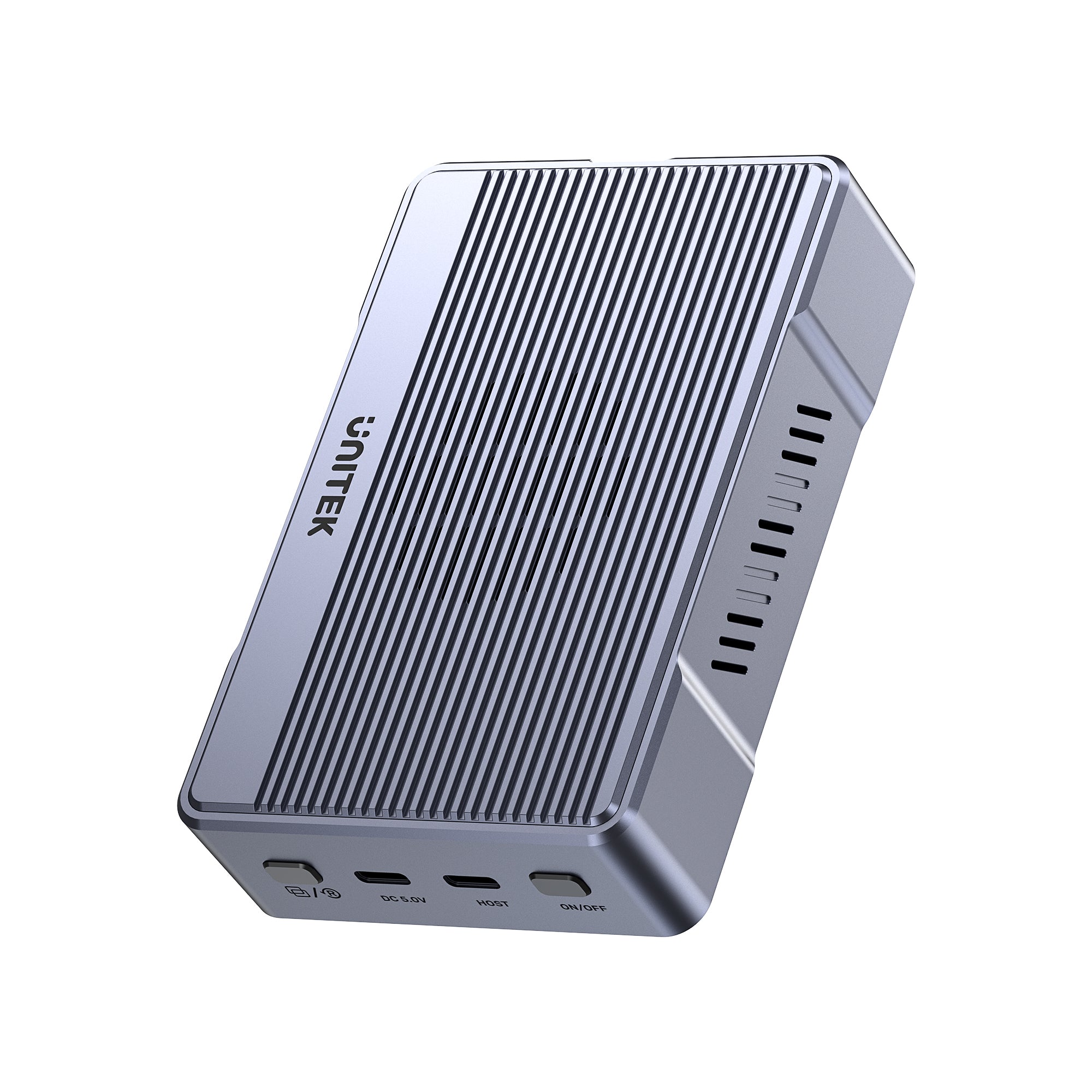

SolidForce 20Gbps Dual Bay RAID M.2 SSD Enclosure
UNITEK SolidForce 20Gbps Dual Bay RAID M.2 SSD Enclosure offers dual M.2 SSD support with versatile RAID features and easy mode settings. The one-button control allows for seamless SSD duplication without needing a PC or laptop connection. This enclosure is perfect for expanding personal storage at home or in the office, providing efficient and convenient data management for users.

Dual M.2 SSD
UNITEK SolidForce 20Gbps Dual Bay RAID M.2 SSD Enclosure supports 2 SSD slots, with capacities of up to 8TB per drive or 16TB in RAID 0. Ideal for storage expansion and fast transfers.

4 Storage modes
Includes No RAID, RAID 0, RAID 1, and Offline Clone modes. After setting your desired RAID mode using the SW1/SW2 switches, press and hold the RESET button for 3 seconds to activate the storage mode.*
*Resetting any RAID configuration may result in data loss.

Data Transfer Rate
Supports data transfer rates of up to 20Gbps (MAX). It also supports SSD TRIM and USAP to optimize data transfer speed and performance. This enclosure is equipped with a versatile Type-C interface to connect directly to your computer or other USB-C devices, enabling fast data transfer and backup.

Comprehensive Cooling System
The cooling fan activates automatically when the temperature exceeds 45˚C. The built-in cooling fan and heat dissipation holes in the aluminum alloy housing ensure optimal heat dissipation, providing stable and smooth data transfers.

Tool-Free installation
The SSD enclosure offers tool-free installation. Open the cover, insert the SSD and secure it with a rubber stopper, then add the M.2 and fix with a nut. Close the cover, connect power, and it’s ready to use.

Important Warning: Protect Your SSD
Insert at 30-degree angle before powering on. Disconnect power for 5 seconds before removal. Avoid bending, shaking, or twisting during handling to prevent damage to M.2 slot or PCB board. Safe practices ensure longevity.

LED light status
1x Green LED: Power On/Off; 2x Yellow LEDs: Correspond to A or B M.2 SSD slots; 4x Blue LEDs: Indicate 4 different RAID configurations, with cloning progress lit sequentially from 25%, 50%, 75%, and 100%.

Stable Performance
Supports external 5V2A power supply via the USB-C DC5.0V port with a 1m USB-C to USB-A charging cable (included). This enhances stable performance for the M.2 SSD enclosure.
| Operating System | Windows 10/ 11 (32/ 64bit), Linux kernel 3.x, Mac OS 10.6 or above |
|---|---|
| Host Port Compatibility | USB-C |
| Card Slot | 2 x M.2 Slot |
| USB-C | 1 x 20Gbps , 2 x USB-C |
| SSD Compatibility | M.2 SSD (2230/ 2242/ 2260/ 2280), SATA and PCIe, B+M Key |
| Data transfer rate | 20Gbps |
| Cable Length | 60CM, 1M |
| Dimensions | 125.0mm x 80.0mm x 30.5mm |
| Material | Aluminum Alloy |
| Colour | Space Grey |
- 1 x SolidForce 20Gbps Dual Bay RAID M.2 SSD Enclosure
- 1 x 1m USB-A to C Power Cable
- 2 x Aluminium Heat Exchanger
- 2 x Silicone Thermal Pad
- 1 x 60cm 20Gbps USB-C to C Cable
- 1 x Screwdriver kit
- 1 x User Manual
Elegir opciones
