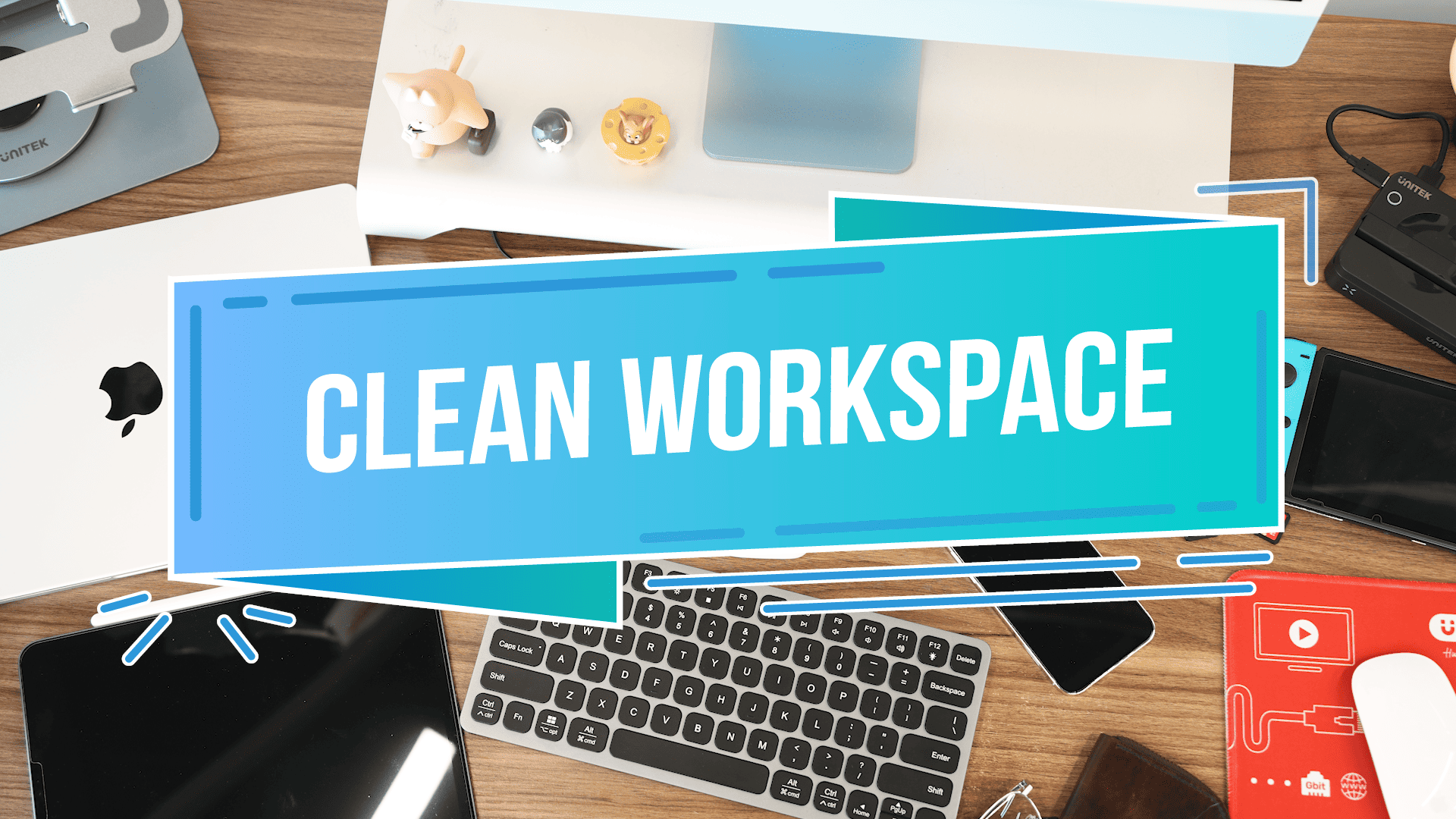Easy to switch between 4 games, recommended for Game lovers!
UNITEK allows you to switch between Nintendo Switch games without having to insert or remove the card. We will bring you the review article.

The UNITEK Nintendo Switch Card Reader can be used with Switch OLED models and regular models without any problems!

The contents include the card reader itself, a USB A to C cable, and an infrared remote control. No special assembly is required, so you can use it immediately after taking it out.

What is eye-catching other than the main unit is this infrared remote control. This is a remote control for switching slots.
It is very important, and if you lose it, the card reader will not be usable, so it is a good idea to hang it somewhere to prevent it from being lost.

There are 4 card reader slots. There are enough slots if you want to switch between the games you usually play.

In my case, I set Scarlet and Violet from Pokemon and replaced the others depending on my mood.


After setting the game, insert the terminal part of the card reader body into the Switch body.

Then, place the card reader into the Switch's dock.



As for how to install it, just hook the claw on the back of the card reader to the back of the dock!
It is physically firmly attached, so it will not easily come off.


By the way, you can plug in either the Switch OLED model or the regular model without any problems. I tried installing it on both, and it fit perfectly without any discomfort at all.
Basically, it is not compatible with Nintendo Switch Lite without a dock.

If you just insert the card reader, it will not work as it is not receiving power. Plug the included USB A to C cable into the USB port of your Switch dock for power.
The dock has two USB ports, so you can use other peripherals without any problems while using the card reader.

By the way, the card reader will work as long as it is powered by USB, so it can be used without a dock (Nintendo Switch Lite is also possible).
In other words, you can use it in portable mode or tabletop mode, but it's not very convenient, so basically you should use it in TV mode with a dock.
You can easily switch games with the infrared remote control!
Games inserted into the card reader can be switched by pressing the button on the card reader itself or the included infrared remote control.

The glowing part is a button, and pressing it will switch slots.


The button color changes each time you press the button. There is a momentary pause after pressing the button until the switch changes, but it is almost unnoticeable.
■Corresponding slot colors
Slot 1: White
Slot 2: Blue
Slot 3: Yellow
Slot 4: Red
It's hard to see the color of the buttons if you're far away from the Switch dock, but the switching is instantaneous, so even if you don't know which slot you're in, you can press them repeatedly.

The infrared remote control can be operated from a considerable distance (up to 10m according to official information). A safe distance even when operating in TV mode. It has a solid feel when pressed and is easy to use.
Recommended for those who regularly use TV mode, as it saves you the trouble of switching games!
"UNITEK Nintendo Switch Game Card Reader" that allows you to easily switch between up to 4 games.
The big advantage is that you don't have to constantly pull out and insert game cards, so the software is less likely to get scratched. It's lightweight, so it's easy to carry!
By the way, I played for a long time, about 5 to 6 hours, and I never had a connection problem.

Basically, it is used with a fixed dock, so it may not be suitable for people who often use portable mode. Recommended for people who mainly use TV mode and who like packages.

This is especially useful for people who play multiple TV mode-only games at the same time, such as ``Ring Fit Adventure'' and ``Nintendo Switch Sports.''
If you share the Nintendo Switch with your family and play in the living room, it will be easier to play, so why not consider purchasing it from UNITEK?
Read the full media coverage here: Dengeki Online