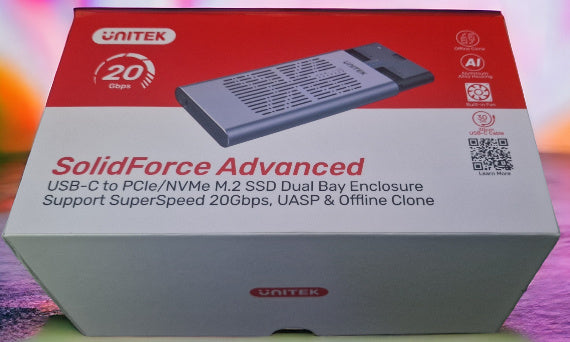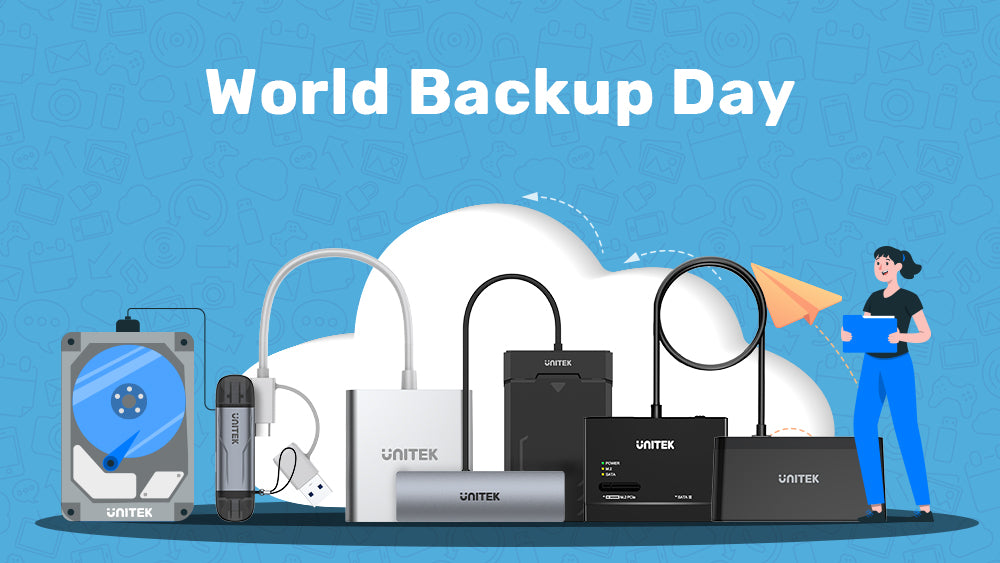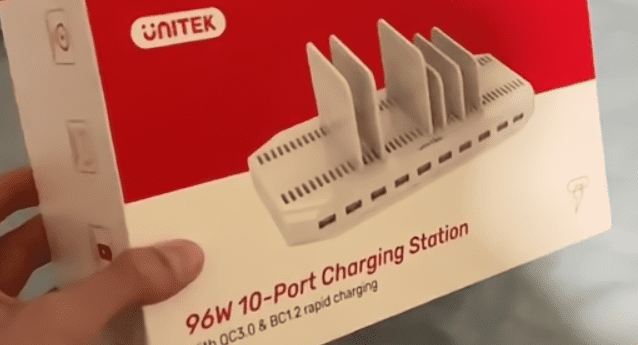UNITEK SolidForce Advanced - The best NVMe drive cloning station
In today's dynamic world of technology, where data storage plays a key role in daily operations, innovations in the area of disk cloning are becoming vital. Among these innovations comes the UNITEK SolidForce Advanced NVMe Disk Cloning Station (S1206A). This advanced cloning station revolutionizes the process of cloning NVMe drives, providing users with exceptional convenience and flexibility.
Traditional disk cloning methods can be cumbersome and time-consuming, especially when they require the use of a computer. However, thanks to UNITEK's station, this process has become much simpler and more intuitive. What's more, a unique feature that allows you to clone disks offline, without having to connect to a computer, so you save time and don't have to additionally purchase not infrequently expensive software for the process.
In this article, we will present in detail the capabilities and advantages offered by the UNITEK SolidForce Advanced NVMe drive cloning station. We will also look at the adaptability of this station for various applications, making it an indispensable tool.
In addition, we encourage you to take a look at the video prepared by the ITMAG team, which will guide you through the entire process:
Let's start by discussing the contents of the package. Along with the station, UNITEK provides us with:
 - USB-C cable
- USB-C cable
 - Power adapter
- Power adapter
 - Two pieces of thermopads, along with metal caps
- Two pieces of thermopads, along with metal caps
- Four rubber disk holders
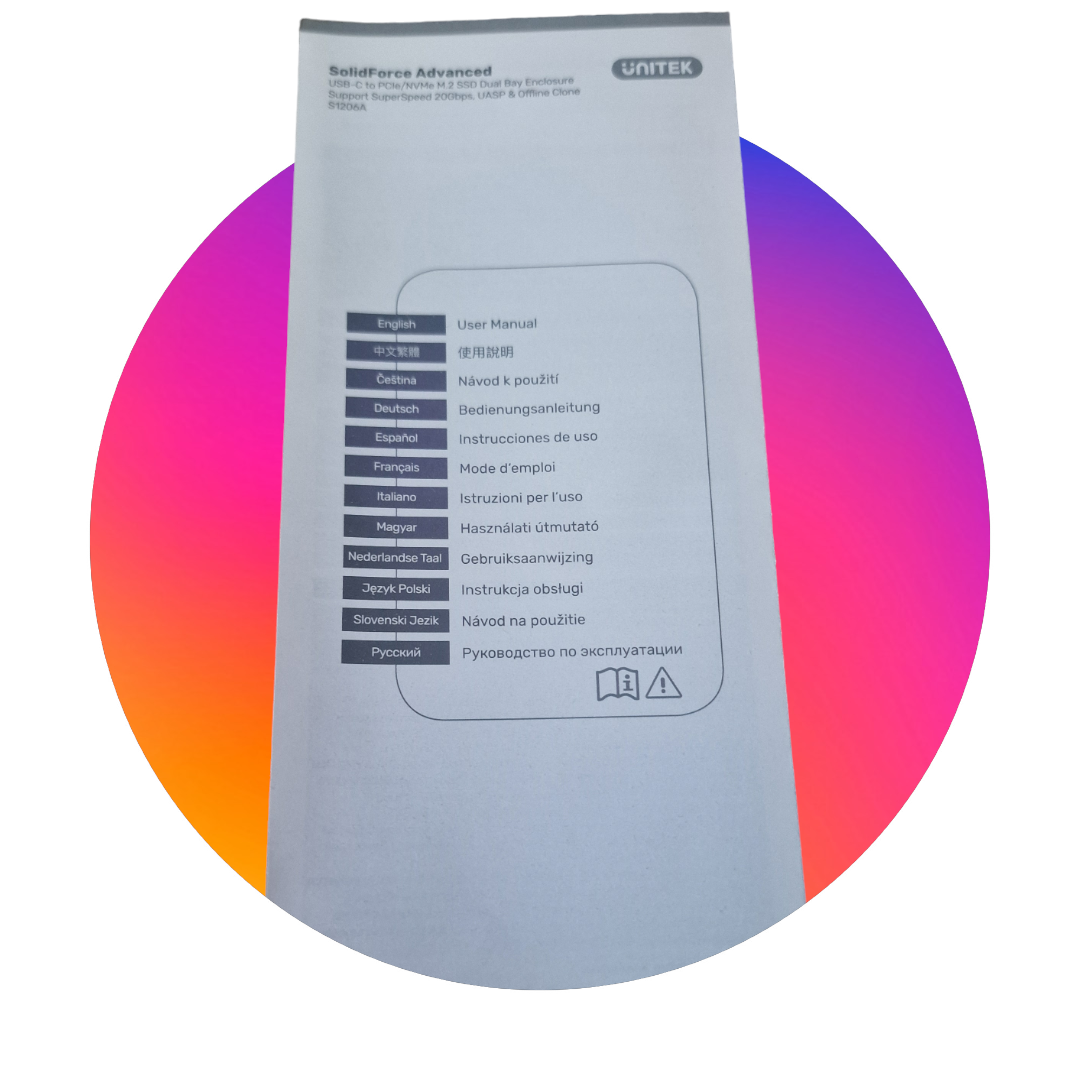 - Instruction manual
- Instruction manual
How to use the disk cloning station?
Using the station itself is very simple. All you need to do is place both NVMe drives inside the station. To do this, you need to remove the metal cover for which the sliding lock button is used.
 Next, the interior of the station will be revealed to our eyes.
Next, the interior of the station will be revealed to our eyes.
 In slot A we place our base disk and in slot B we place the target disk. Note that the target disk must be initialized/formatted beforehand.
In slot A we place our base disk and in slot B we place the target disk. Note that the target disk must be initialized/formatted beforehand.
Disks longer than 2230 should be plugged in permanently through the included rubber mounts. After that, we recommend applying the included thermal pads and putting metal caps on them. The disk may emit heat as in normal intensive operation.
UNITEK has taken into account the fact that disks heat up during the cloning process, so on the underside of the device it has included a fan that will turn on for us when plugged into the power supply.
 We can start the cloning process as soon as we place the disks and connect it to the power supply.Three LEDs should light up for us if we have done everything correctly so far - the LED indicating that the station is powered, and the LEDs next to the "A" and "B" markings, which inform us that the station has detected both drives.
We can start the cloning process as soon as we place the disks and connect it to the power supply.Three LEDs should light up for us if we have done everything correctly so far - the LED indicating that the station is powered, and the LEDs next to the "A" and "B" markings, which inform us that the station has detected both drives.
To start the process, hold down for about 3 seconds the button we find next to the USB-C cable slot.All the LEDs above the "A" and "B" markings should light up (blink) for us.
 The cloning process, depending on the capacity of the drives, can take from 30 minutes to 2-3 hours.
The cloning process, depending on the capacity of the drives, can take from 30 minutes to 2-3 hours.
We are informed of the cloning status by the LEDs, which glow blue (above the "A" and "B" markings). They will light up gradually when we reach 25%, 50%, 75% and 100% of the cloned disk.
When the cloning process is complete, check that all data has been copied correctly.
NOTE: UNITEK recommends creating a copy of the data before starting the cloning process. Also, do not unplug the station from the power supply during operation.
The station itself can also serve us as an external enclosure for NVMe drives with a throughput of up to 20 Gbps!
Who is the cloning station from UNITEK for?
2. Systems engineers and computer technicians: Those responsible for maintaining and managing IT infrastructure in companies or institutions can use this station to quickly clone drives without the need for a computer.
3. Computer hobbyists and technology enthusiasts: Computer enthusiasts can enjoy the simplicity and convenience of using this station to back up their data, clone systems or update their devices.
4. Computer repair professionals: Computer service and repair technicians can find in this station a tool for quickly copying data and restoring systems without being connected to a full-fledged computer.
5. Companies and institutions requiring secure data cloning: For companies and institutions that require efficient and reliable tools for data backup or system migration, the Unitek SolidForce Advanced station can provide the perfect solution.
Link to original article: https://bit.ly/3T4XxVM
Learn more about the product (S1206A): SolidForce USB-C to PCIe/NVMe M.2 SSD 20Gbps Dual Bay Enclosure with Offline Clone