
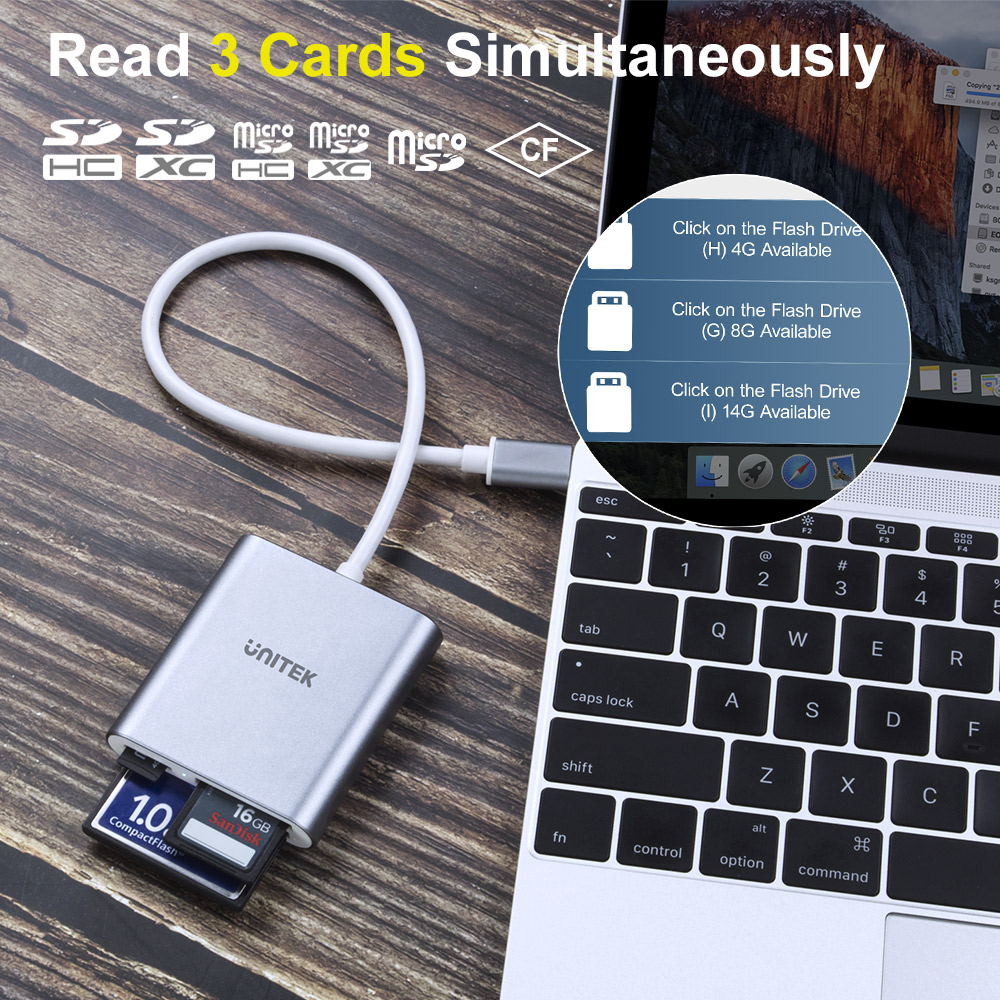


USB-C USB 3.0 カードリーダー (3 カード読み取り)
Unitek USB 3.0 Type-C カード リーダーは 3 枚のカードを同時に読み取ります。この USB メモリ カード リーダーは、CF/SD/Micro SD カード間でデータを転送します。このデザインは最高のカード リーダーです。カメラ メモリ カード用のカード リーダーを探している場合は、多機能カード リーダーが必要です。この USB-C カード リーダー ライターを選択してください。コンピューター、iPhone/iPad、および USB に適しています。デバイス。
USB C Card Reader:
Easily transfer data from a memory card to your USB Type-C ( or Thunderbolt 3 Port) computer or tablet; Thunderbolt 3 is the same port type as USB-C. BUT Thunderbolt 1& 2 is not the same port type as.
3-Port Card Reader Slot:
Support SDHC, SDXC, Micro SD, Micro SDHC (UHS-I), Micro SDXC (UHS-I), and CF Type I/MD/MMC; Ideal for transferring high-resolution images and video recordings. MicroSD (no need adapter), SD, SDHC/SDXC, CF cards up to 2 TB
Compatible Devices:
Acer Aspire R 13/ V 15 Nitro
Apple MacBook Pro with Touch Bar
Dell Alienware 13/ 15 / 17
DELL XPS 12 /13 / 15
Lenovo Legion Y720 Laptop
MSI Vortex G65 Gaming PC
Compatible OS:
Windows 8 and above
Mac OS 10.1 and above
Android 6.0
| Host Connector | USB 3.0 Type-C Male |
| Card Reader Slots | microSD, SD, CF |
| Housing Dimensions | 2.44 x 2.24 x 0.59 inch |
| Cable Length | 12 in / 1 feet / 30CM |
| Transfer Rate | Super-Speed (5Gps) / High-Speed (480Mbps) / Full-Speed (12 Mbps) |
1 x USB C Card Reader
1 x User's manual
送料はチェックアウト時に計算されます。国際関税と税金が適用される場合があり、チェックアウト時に計算されません。
出荷と配達
配送料が発生しない場合は、お問い合わせください。
通常の配送時間: 3 ~ 14 営業日
COVID-19 ガイドラインのため、最終発送日はお住まいの地域によって異なります。
遅延:
Unitek は、無関係な要因 (住所の誤り、天候、検査、労働争議、および/または輸送上の問題など) に起因する配送の遅延について責任を負いません。荷物の紛失や破損については責任を負いかねます。
関税および税金:
米国外に発送される注文には、仕向国によって課される輸入税、関税、手数料、および/または VAT (付加価値税) が課される場合があります。 UNITEKはこれらの料金を管理しておらず、それらが何であるかを予測できないため、政府から請求される税金、関税、通関手数料、および/またはVATを支払う責任はお客様にあります。税関のポリシーや関税に関する追加情報については、該当する管轄区域の現地の税関にお問い合わせください。海外からの注文は、輸入関税、税金、手数料の支払いを怠った場合、返金されません。
その他ご不明な点やお問い合わせは までお問い合わせください。
出荷と配達
配送料が発生しない場合は、お問い合わせください。
通常の配送時間: 3 ~ 14 営業日
COVID-19 ガイドラインのため、最終発送日はお住まいの地域によって異なります。
遅延:
Unitek は、無関係な要因 (住所の誤り、天候、検査、労働争議、および/または輸送上の問題など) に起因する配送の遅延について責任を負いません。荷物の紛失や破損については責任を負いかねます。
関税および税金:
米国外に発送される注文には、仕向国によって課される輸入税、関税、手数料、および/または VAT (付加価値税) が課される場合があります。 UNITEKはこれらの料金を管理しておらず、それらが何であるかを予測できないため、政府から請求される税金、関税、通関手数料、および/またはVATを支払う責任はお客様にあります。税関のポリシーや関税に関する追加情報については、該当する管轄区域の現地の税関にお問い合わせください。海外からの注文は、輸入関税、税金、手数料の支払いを怠った場合、返金されません。
その他ご不明な点やお問い合わせは までお問い合わせください。

All USB C Laptops and OTG supported USB C Phones and Tablets are supported. (NOT support Standard/Regular USB port.)

The compact flash card reader transfers data between SD card to CF card and Micro SD card to CF card.

Truly Plug & Play and Hot swapping capability, no external drivers to download.
LED on the flash memory card reader verifies USB bus power and active data file transfer.
To confirm that Windows detects your USB device, complete the following:
Press the Windows key+R, type devmgmt.msc, and press Enter.
In Device Manager, under the appropriate heading, confirm that your expansion card is listed and that there isn't an exclamation mark next to it. For example, a USB controller card would be under Universal Serial Bus controllers.
Your USB device is listed according to the name of the chipset.
To confirm that the Mac OS detects your USB device, complete the following:
Click the Apple icon.
Click About This Mac.
Click More Info or System Report.
Under the appropriate heading, confirm that your USB device is listed and that there isn't an error. For example, a network card would be under Ethernet Cards.
You may need to refresh the System Information page after you plug in your device. To do so, press Command + R with the System Information page open.
Your USB device is listed according to the name of the chipset.
If the USB device does not work after your computer has been in extended hibernation, it is likely that Windows has automatically turned off the USB Root hub to save power.
The steps below outline how to configure the USB root hub to stay on during hibernation, to prevent this from happening.
Windows 10 / 8
On your keyboard, press the Windows key + X and select Control Panel.
Click Hardware and Sound, then click Power Options.
Click Change plan settings for the plan you want to change.
Click Change advanced power settings.
Click the plus sign (+) next to “USB settings” and “USB selective suspend setting” to expand the options and change the setting to Disabled.
Click OK to apply the setting.
Note: You may need to disconnect and re-connect your USB device after applying these settings to re-establish the connection.
Windows 7 / Vista
Click the Start button and select Control Panel.
Click Hardware and Sound, then click Power Options.
Click Change plan settings for the plan you want to change.
Click Change advanced power settings.
Click the plus sign (+) next to “USB settings” and “USB selective suspend setting” to expand the options and change the setting to Disabled.
Click OK to apply the setting.
Note: You may need to disconnect and re-connect your USB device after applying these settings to re-establish the connection.
Windows XP
On your desktop, right-click the My Computer icon and select Properties.
Click the Device Manager tab.
Expand Universal Serial Bus controllers by clicking the arrow to the left of it.
Right-click the first USB Root Hub device and select Properties.
Click the Power Management tab.
Clear the box next to Allow the computer to turn off this device to save power.
Click OK to apply the setting.
Repeat steps 4-7 for any remaining devices in the Universal Serial Bus Controllers section with “Root Hub” in the name.
Note: You may need to disconnect and re-connect your USB device after applying these settings to re-establish the connection.
This memory card reader can read or write both cards at the same time. However, it could not support direct transfer to data between cards. The suggested way is transfer from card to computer, then from the computer to the other card.
It is not a storage device. It links the various memory cards from your camera or other device which act as a storage device, to your computer thru a USB type C port.
