



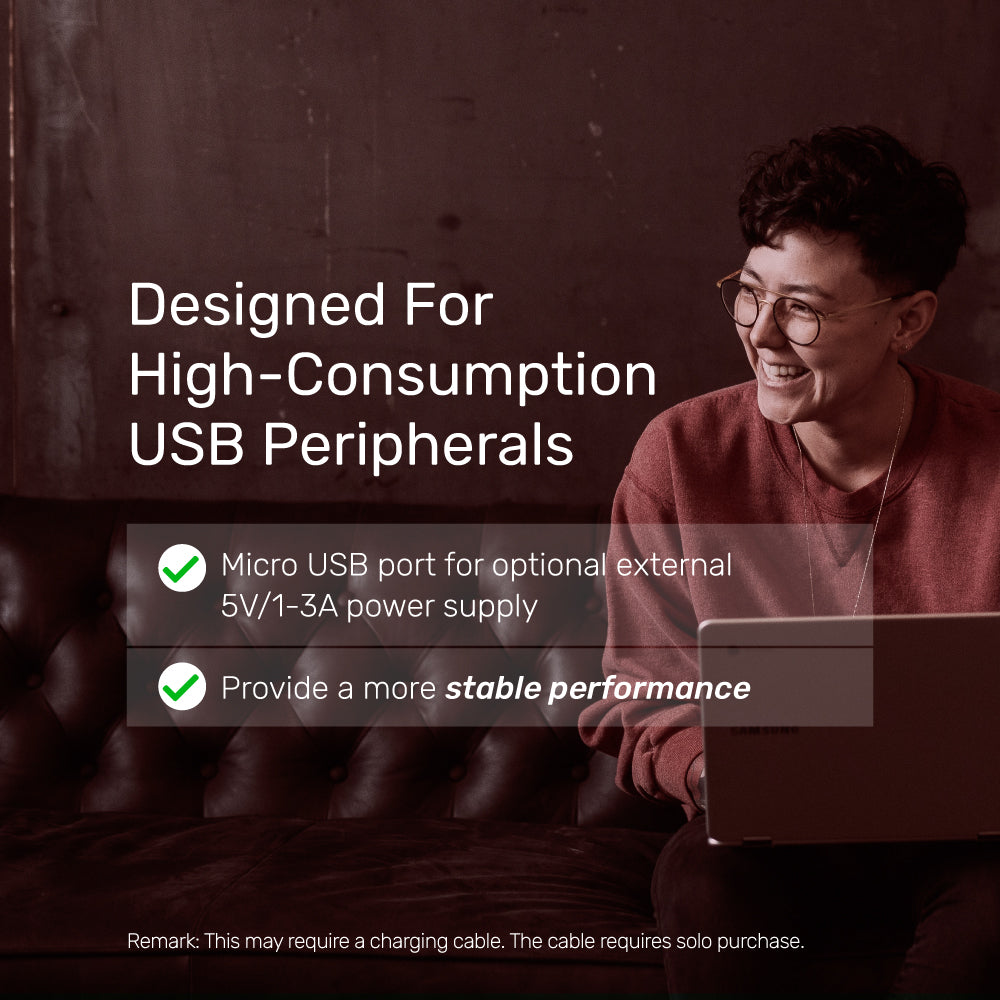
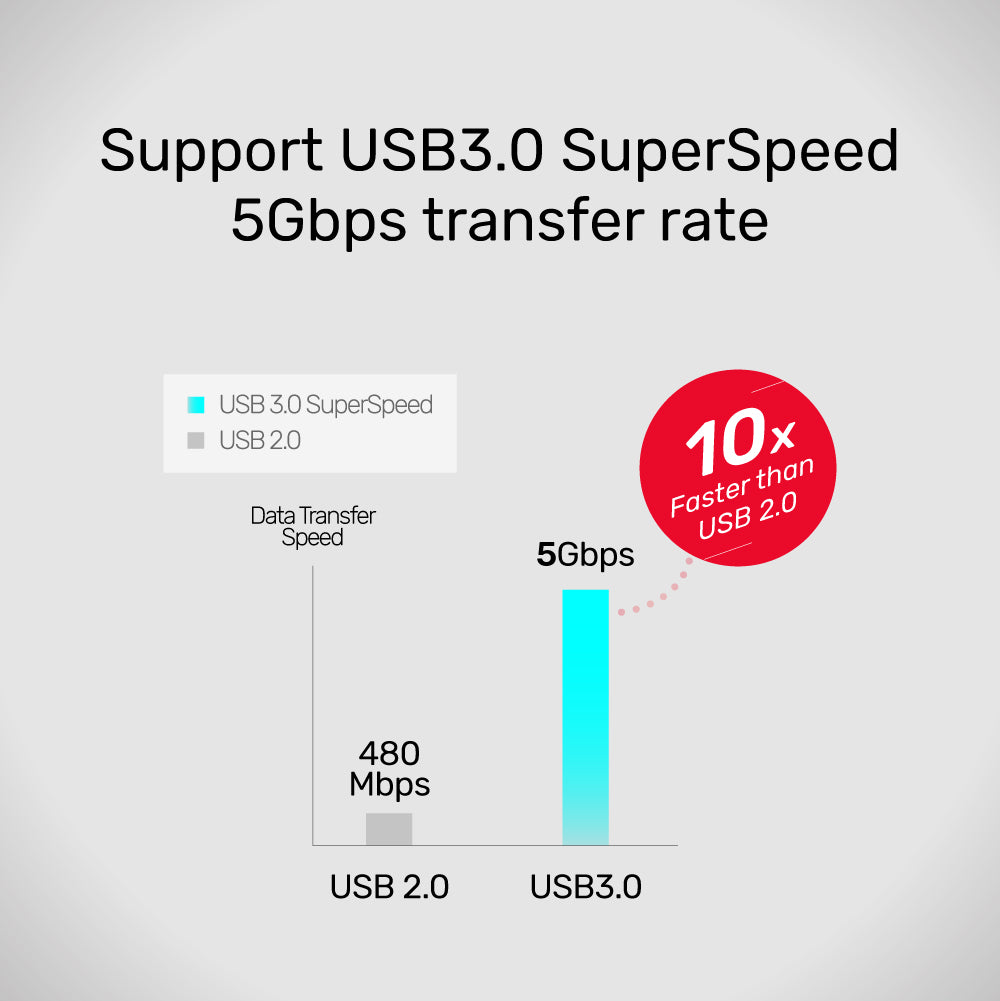
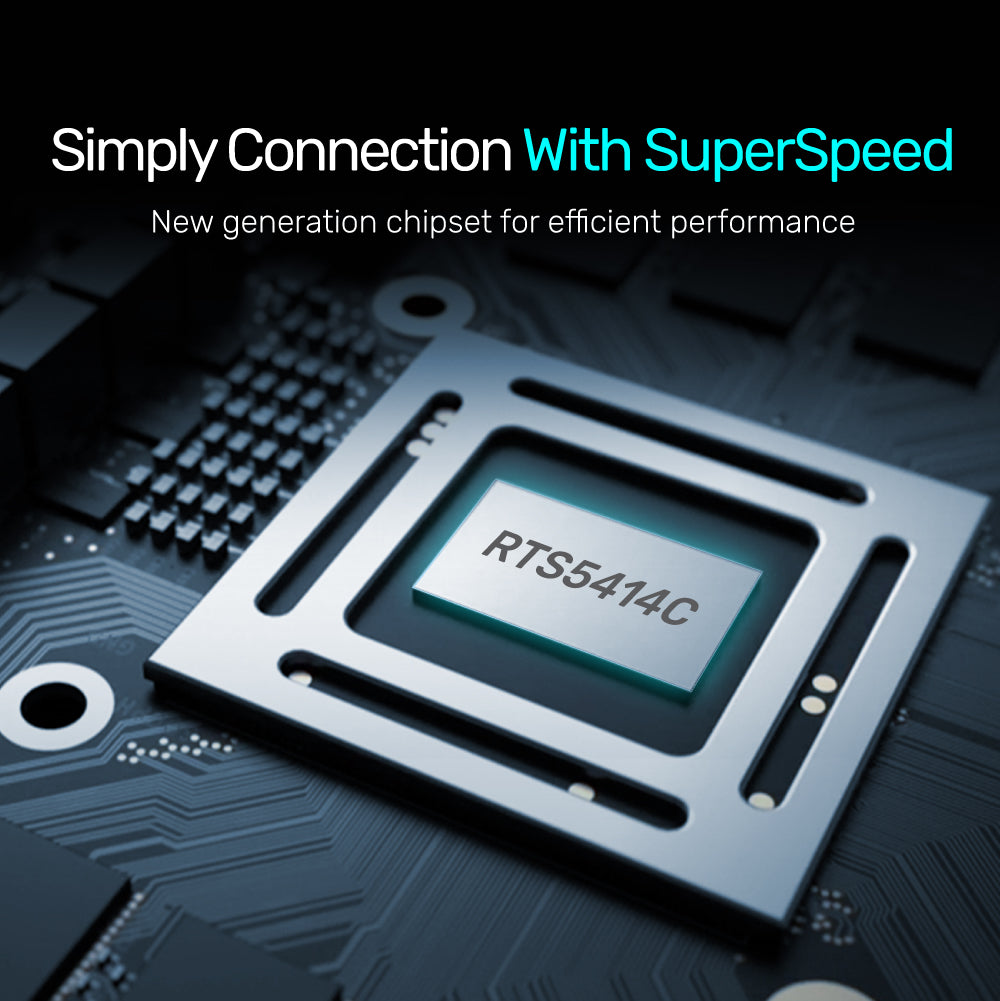


uHUB Q4 4 ポート パワード USB 3.0 ハブ
モデル番号: H1111D
製品概要:

製品の特徴:
ハードウェア & 寸法:
製品概要:
- マイクロ USB 経由のオプションの外部電源
- BC1.2電源出力
- USB3.0 5Gbps SuperSpeed による 4 ポート USB 拡張
この uHUB は、USB3.0 SuperSpeed 経由で 4 ポートの USB 拡張を提供する USB ハブであり、新世代のチップセットによる効率的なパフォーマンスを提供します。
認定

製品の特徴:
- USBポート拡張のための優れたソリューション。
- USB3.0 SuperSpeed データ転送 (5Gbps)、USB2.0/1.1 との下位互換性。
- オプションの電源ポート (Micro USB) 付き。外部電源に接続することで、周辺機器に電源を供給できます。
- BC1.2充電技術で設計、製造されています。
- 複雑なドライバーのインストールなしで、プラグアンドプレイ。
ハードウェア & 寸法:
- 素材: 環境にやさしい ABS ハウジング
- 色: 黒
- チップ: RTS5414C
- アップストリーム: USB-A オス
- ダウンストリーム:USB-A×4
- 電源入力: マイクロ USB5V 1-3A
- 電源出力: BC1.2 5V1.5A
- 寸法: 96mm x 39mm x 13.5mm
パッケージ内容:
1×uHUB Q4
1×ユーザーマニュアル
送料はチェックアウト時に計算されます。国際関税と税金が適用される場合があり、チェックアウト時に計算されません。
