
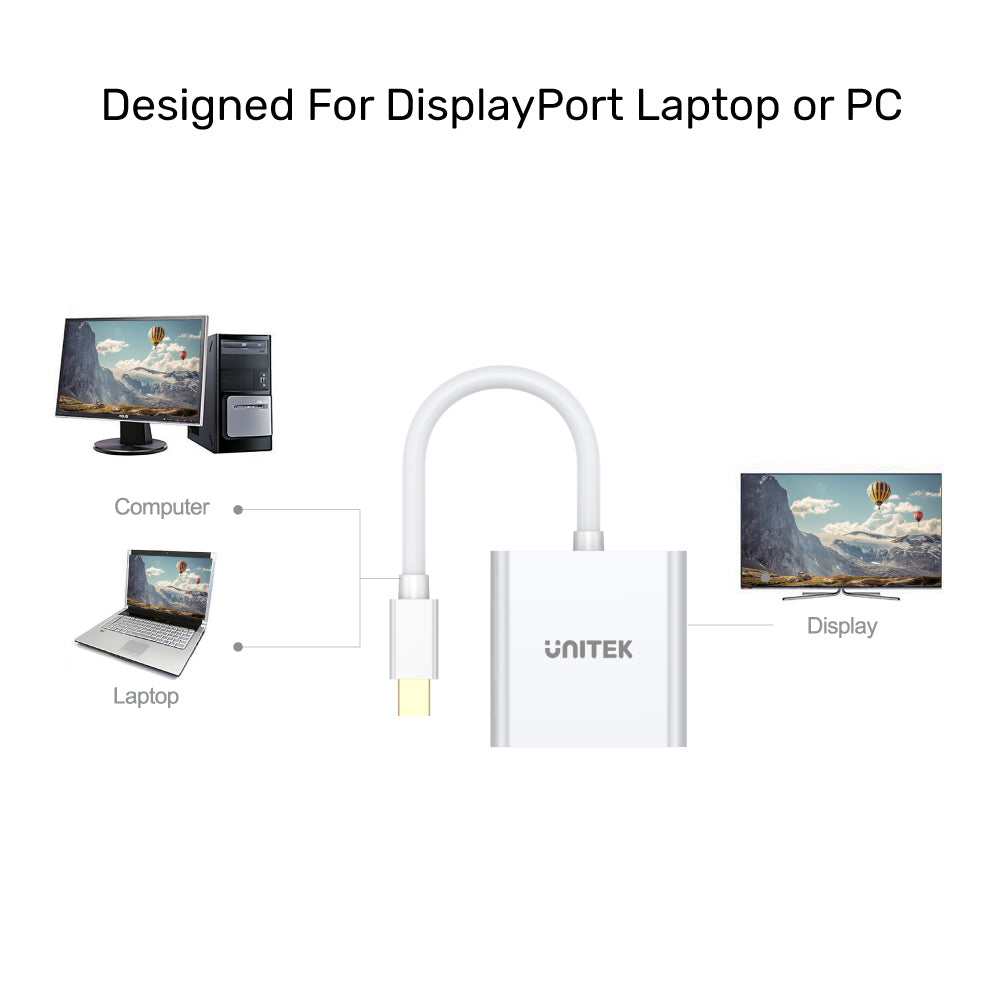



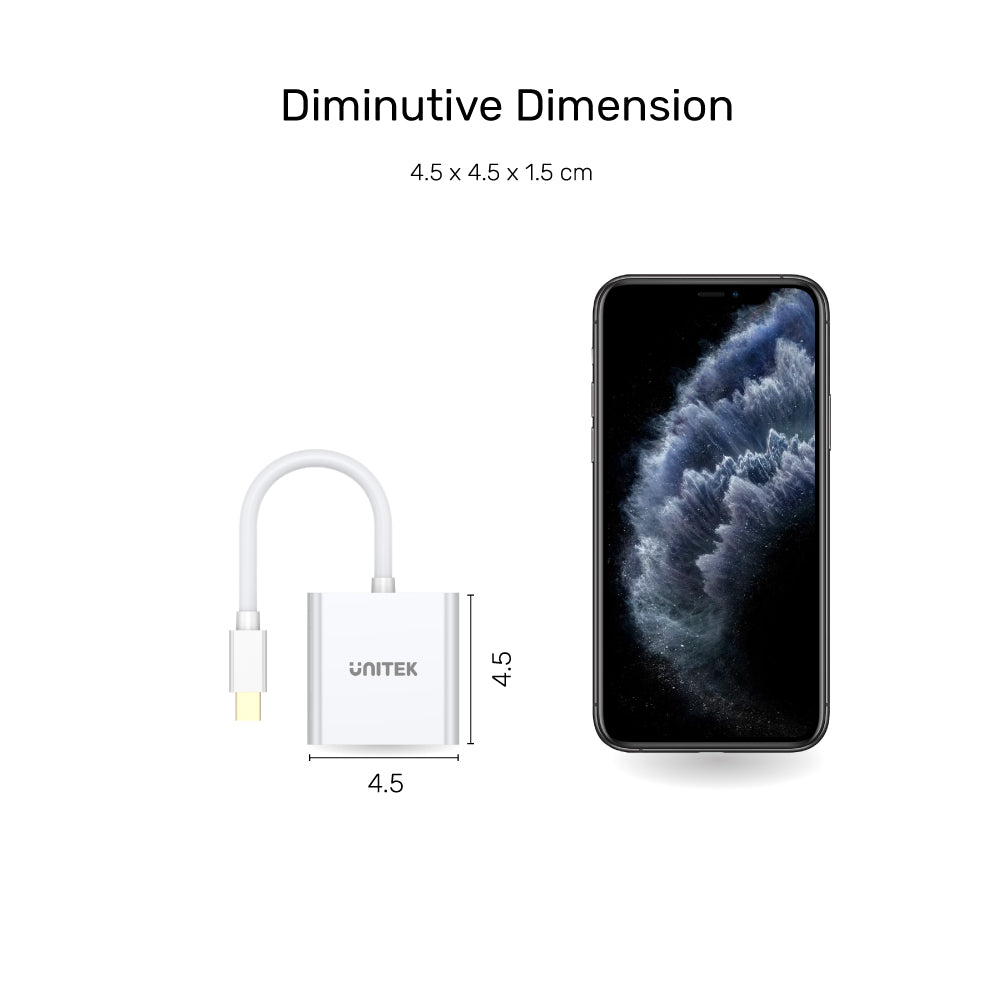
Mini DisplayPort - VGA アダプター
カラー:ホワイト
製品の特徴:
製品の特徴:
- Mini DisplayPort を VGA に変換します。
- プラグアンドプレイ、ドライバーをインストールする必要はありません。
- 最大 1920x1200 (WUXGA) および 1080P (HDTV) の解像度をサポートします。
- 1 x Mini DisplayPort から VGA へのコンバーター
送料はチェックアウト時に計算されます。国際関税と税金が適用される場合があり、チェックアウト時に計算されません。
